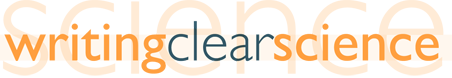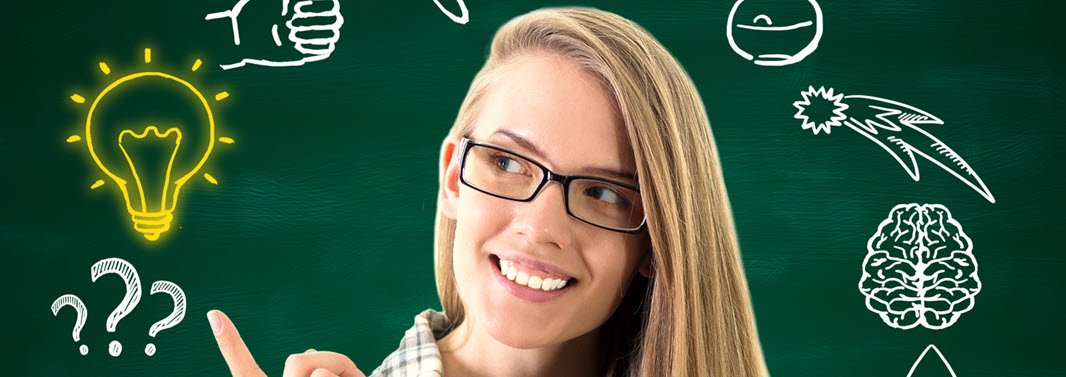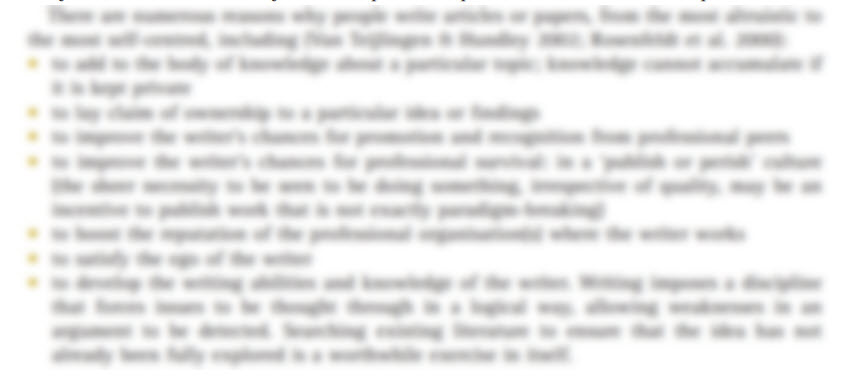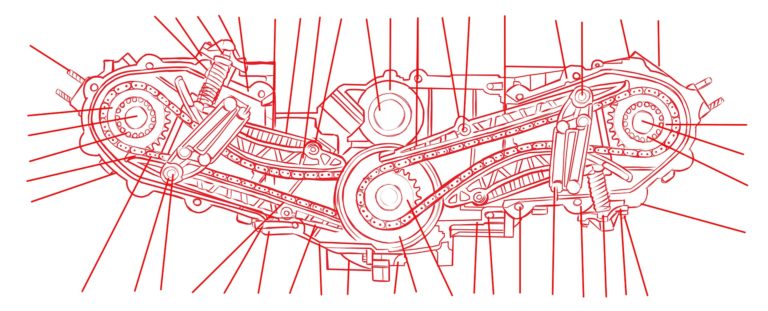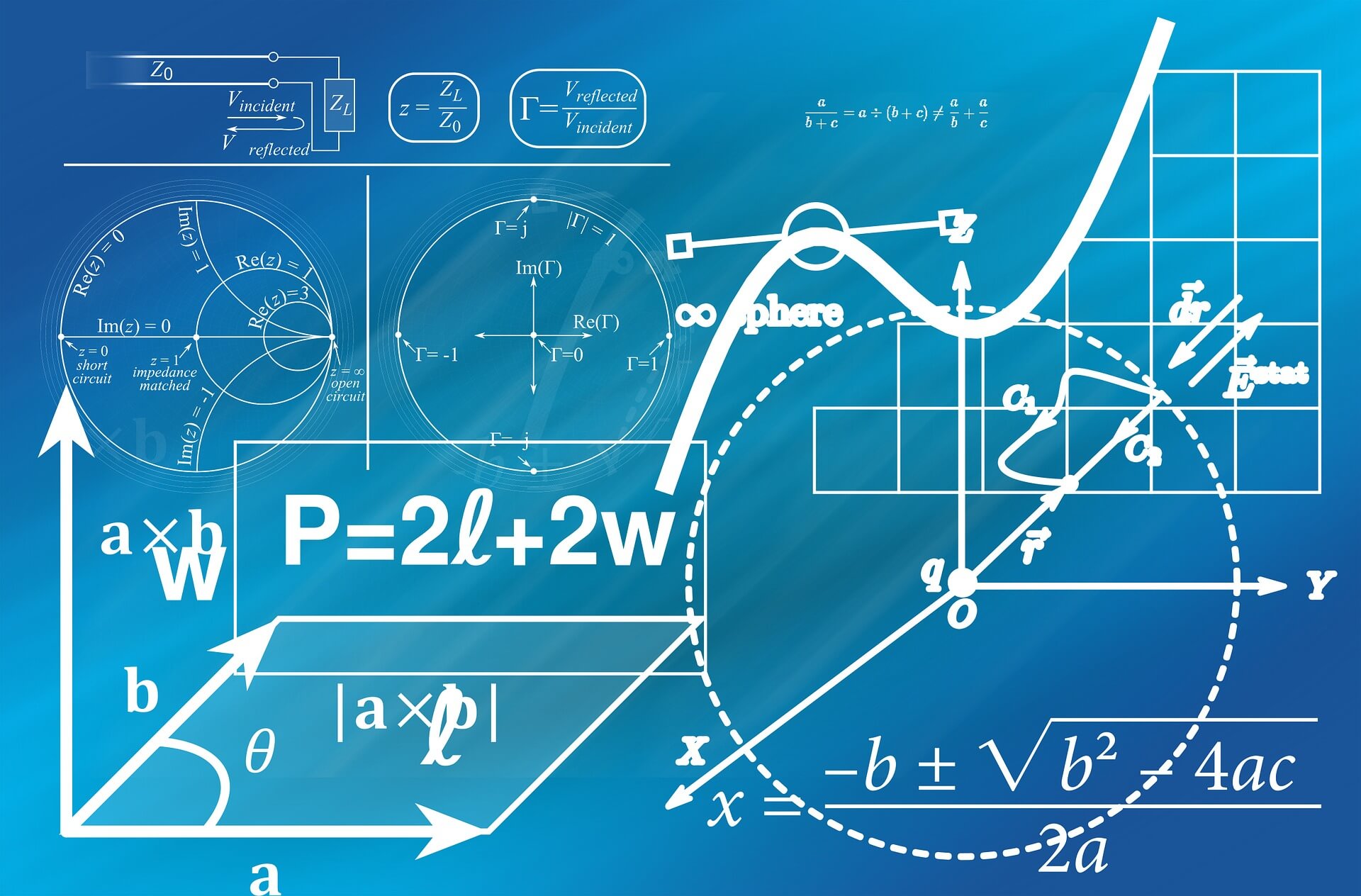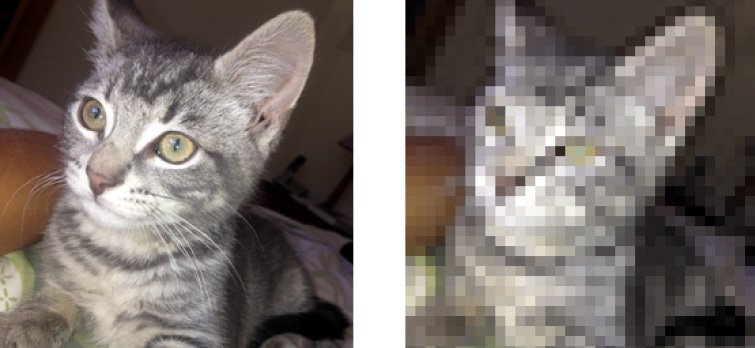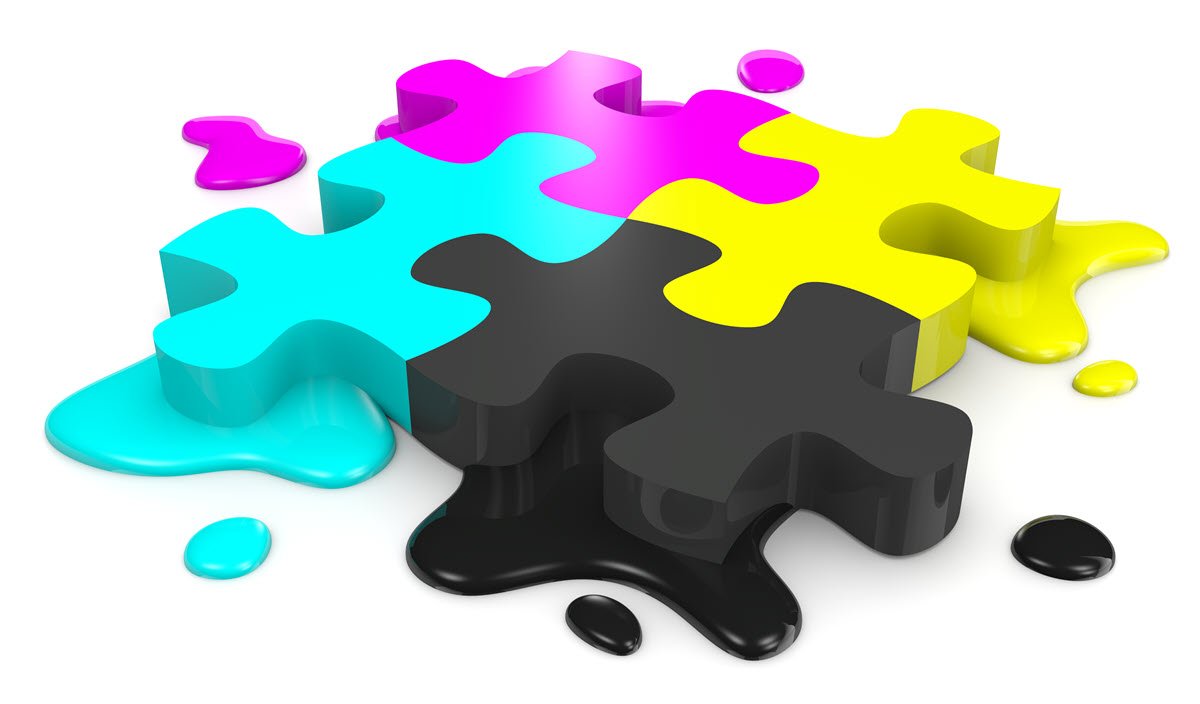If you are writing a paper or report, start by outlining the key problems you seek to solve with your project. Briefly outline how they will be (or were) solved, then list the main findings. Develop a broad framework that you can modify and add further detail in later drafts. Write a summary of the what, who, how, where, when, and why?
Don’t try and write perfectly: stick to just writing notes, headings and bullet points that help you understand what direction you are going with your writing.
- What is their background?
- Why are they reading your document?
- What do they already know?
- What do they need to know?
- Do you have more than one target audience?
5. Avoid adding minute details
Adding minute details to a specific sub-topic in a first draft can be a form of procrastination from writing about your key points. Aim to produce a first draft that reflects your main ideas without explaining them in minute detail. There is no point adding too much detail in the first draft as you may change your mind about what you want to say. Allowing yourself to change your mind about what you write is another important reason why you should avoid writing perfect sentences in your early drafts.
Don’t worry if your first draft doesn’t make complete sense. Don’t worry about the reader in a first draft. Don't worry if you're not completely sure about what you want to say or what your final conclusions will be. Give yourself time to develop and improve your thinking as you work through successive drafts. By not writing perfectly in your first draft you are allowing yourself to easily to chop up, delete or dramatically change what you have written.
7. Don’t stop to do more research
While writing, don’t stop if you are unsure about a particular fact or if you realise your need to look something up. Instead try writing reminder notes to yourself directly in your draft in hard brackets and make time to follow this up later. For example, [I remember that there was a recent report that looked into topic X - look this up] or [ask Luke about those review papers he mentioned during his talk]. Try to do your research before and after each draft. When you allocate time for writing, just write. When you have finished your first draft you can review what you have written and identify topics that need further research.
and remember...
- If you give your draft to more than one person for feedback, give the same version to each person and get them to give their feedback separately. Not only is it confusing to read multiple comments and editing on the one document when there is more than one reviewer, some reviewers' opinions may be unduly influenced by someone else's comments.
- Before you make changes to your first draft, print it out, take it to a cafe and edit it with a pen or pencil. Editing a paper copy of your document can give you a fresh view of what you have written and also break the cycle of making continuous small changes when writing or editing on screen. It's also easier to view a document as a whole when printed out.
- Keep both digital and printed copies of each draft so you can quickly retrieve writing that has been previously culled.
© Dr Marina Hurley 2020 www.writingclearscience.com.au
Any suggestions or comments please email info@writingclearscience.com.au
Find out more about our new online course...
Now includes feedback on your writing Learn more...
SUBSCRIBE to the Writing Clear Science Newsletter
to keep informed about our latest blogs, webinars and writing courses.
FURTHER READING
- Should we use active or passive voice?
- 10 writing tips for the struggling ESL science writer
- Co-authors should define their roles and responsibilities before they start writing
- How to write when you don’t feel like it
- When to cite and when not to
- Back to basics: science knowledge is gained while information is produced
- How to build and maintain confidence as a writer
- If science was perfect, it wouldn’t be science
- What is science writing?
- 8 steps to writing your first draft
- Two ways to be an inefficient writer
- Work-procrastination: important stuff that keeps us from writing